LetsThink - GoAnswer
Introduction and objectives - participants - outputs
Project funded by the Centre for Innovation in Learning and Teaching (CILT) under the 'Teaching with Technology' grants programme (1 year, 2015)
Overview
Introduction and backgroundPeer instruction--enabling students to teach and learn from each other--has been shown to improve the overall positive effects of PI by up to 34-45% in final grades and generally receives positive feedback from students as the lecture becomes more engaging. There are various modes of implementation in the classroom, both regarding the process and the tools. Some have moved from expensive hardware-based 'clickers' to medium resource software-based audience response systems (ARSs), which are typically conducted with the students' laptop or smartphone and a wireless connection to an online resource, to lower-resource card and photo-based options such as qCards, to very low-resource options where the answer is indicated with one's fingers on one's chest. Some settings are well-suited for the software-based option, because it does neither cause any overhead in logistics as required for hardware-clickers nor expensive webcams for the card-option.
There are multiple software-based ARSs, which, however, have various limitations to (re-)purpose them for the classroom. Forn instance, they may not have a single-question release or are for-payment only (e.g., Socrative, Google Forms, Pinnion, and eClicker), or impractical results display. The major drawbacks of all these systems are that at least the free versions, if not all, do not allow for pictures in the question, the answer option length is limited, and one cannot use mathematical symbols or diacritics required in multiple natural languages. This forces one to manage it in a clumsy way, where an 'offline' version of the question has to be projected on the screen during voting instead of the voting progress and results.
Thus, the main problem is that there is no software-based 'clicker' (ARS) that contains basic required features for smooth use of PI in the classroom irrespective of one's discipline, hampering the uptake of this active learning intervention. The current software-based ARSs are prohibitive in uptake of PI in the classroom, yet in our--and many others--low/medium resource setting, extensive use of hardware clickers is not a sustainable option, nor are structural expenses of the user-based payment schemes an option, for they effectively discourage broad participation.
Aims
To solve this problem, we aim to develop an ARS that has, at least, the following features: including figures, mathematical formula, proper HTML text--for display of diacritics--saving of the voting results of a session, display and saving of results (among others). It also has to be super easy to work with, fast, and with as few mouse-clicks as possible.
The core outcome of the project will be a web-accessible ARS that can cater for various disciplines within one software system and that is simple and fast to work with.
Participants
- Maria Keet (PI), Department of Computer Science, University of Cape Town (UCT)
- Yaseen Hamdulay (CS Honours Student, programmer), Department of Computer Science, UCT
- CSC3002F networks block students who attended lectures, UCT
- Input into the tool's requirements also from A/Prof James Gain and Ian Schroeder, UCT
- Volunteer lecturers: TBA, UCT
Outputs
This section ahs two subsections, one with a 'sneak preview' (at this stage) of the tool itself, and afterward a list of outputs with publications, presentations, and other dissemination (including source code).Snapshots of the LetsThink - GoAnswer ARS
There are two main interfaces, one for the lecturer to manage the questions and answers, and one for the students for answering/voting on the questions. These are screenshots of the fully functional beta version used during CSC3002F. Some minor 'beauty changes' are still being made (and we'll make nicer screenshots then, with better layout on this page).
Administration interface; top of the page:
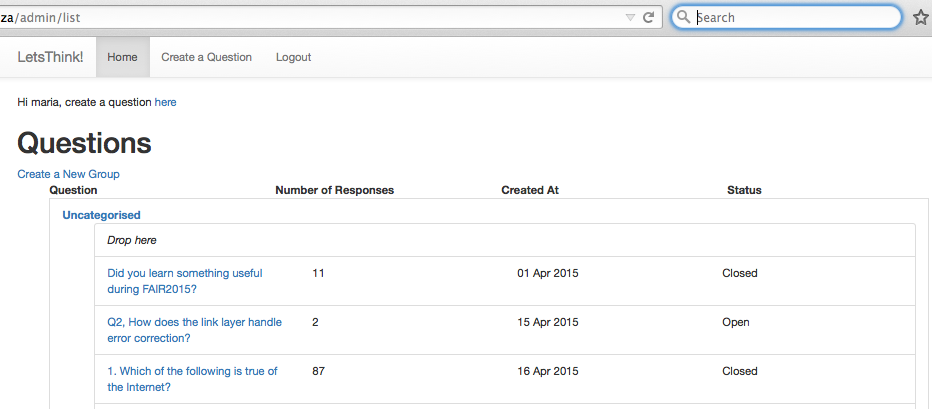
Administration interface; somewhere further down on the page, using question groups to organise the questions by topic (questions can be moved between groups by draging and dropping them):
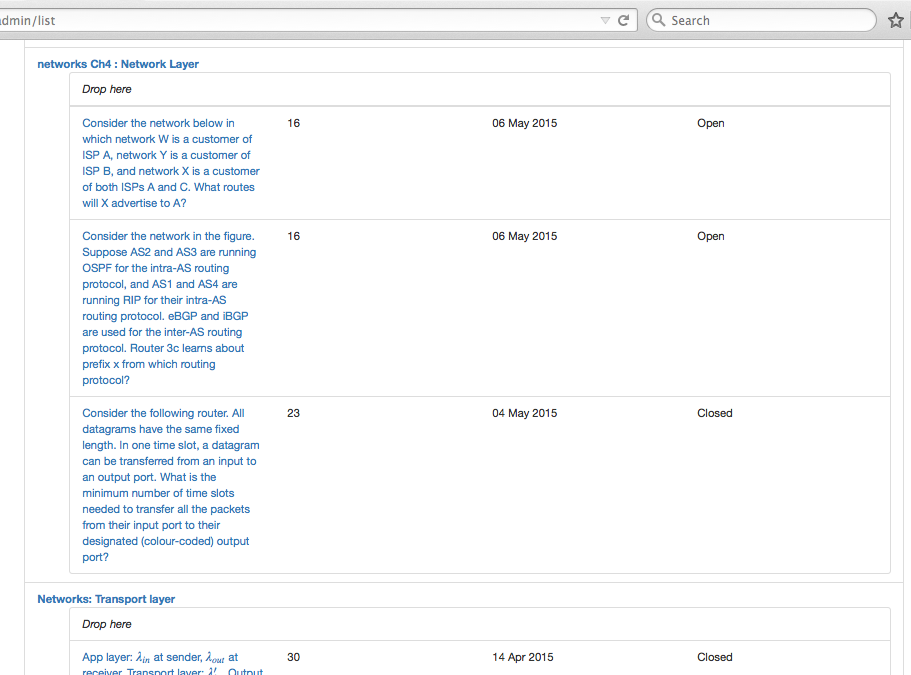
Administration interface; editing a question in the admin interface:
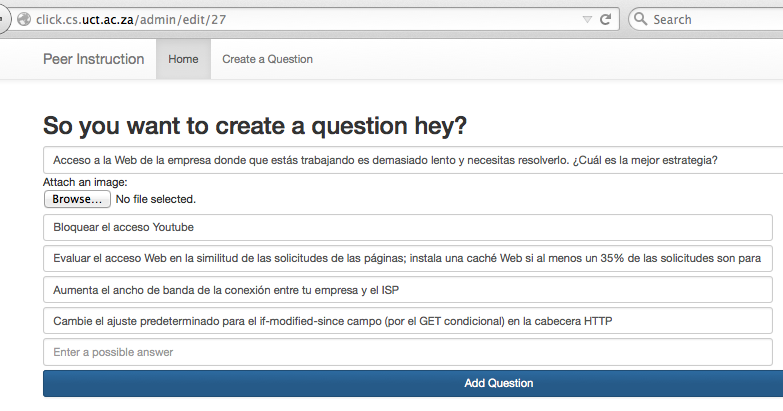
Simple question, hiding and showing the results, respectively:
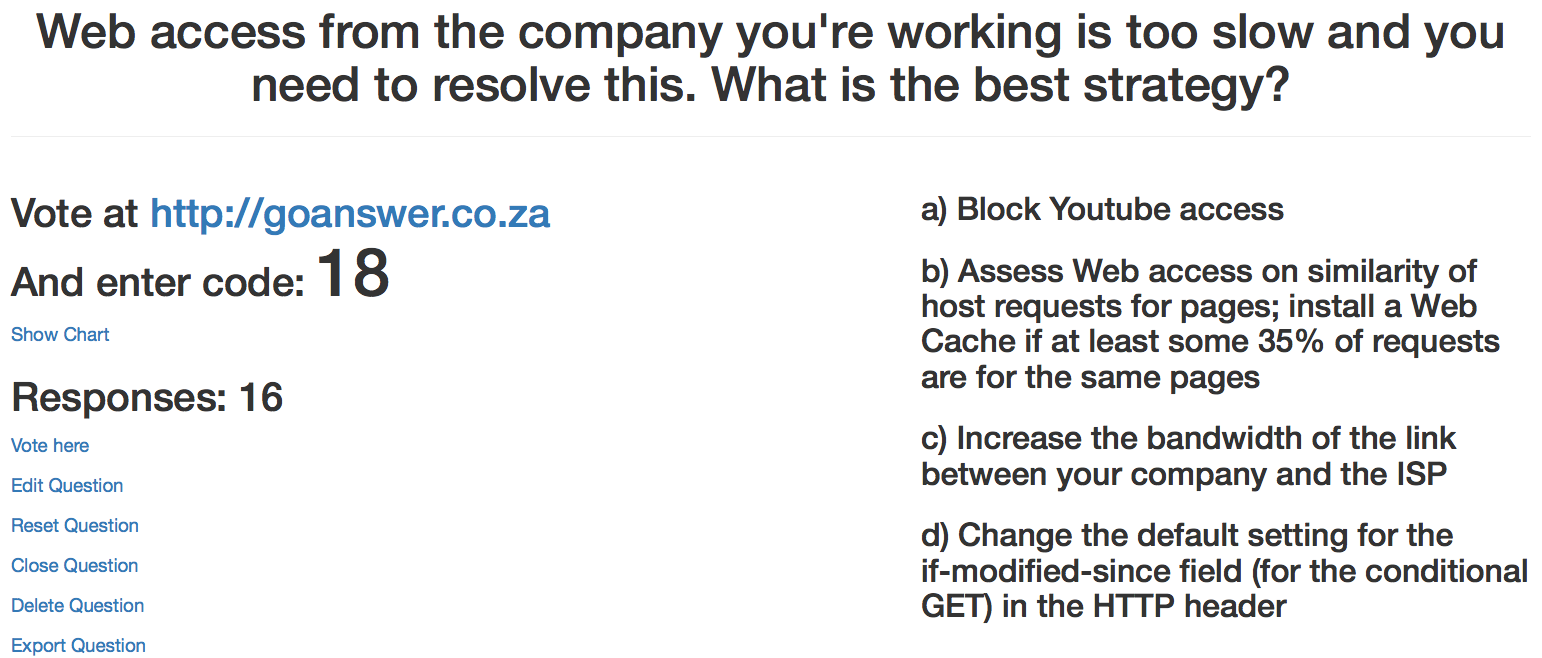
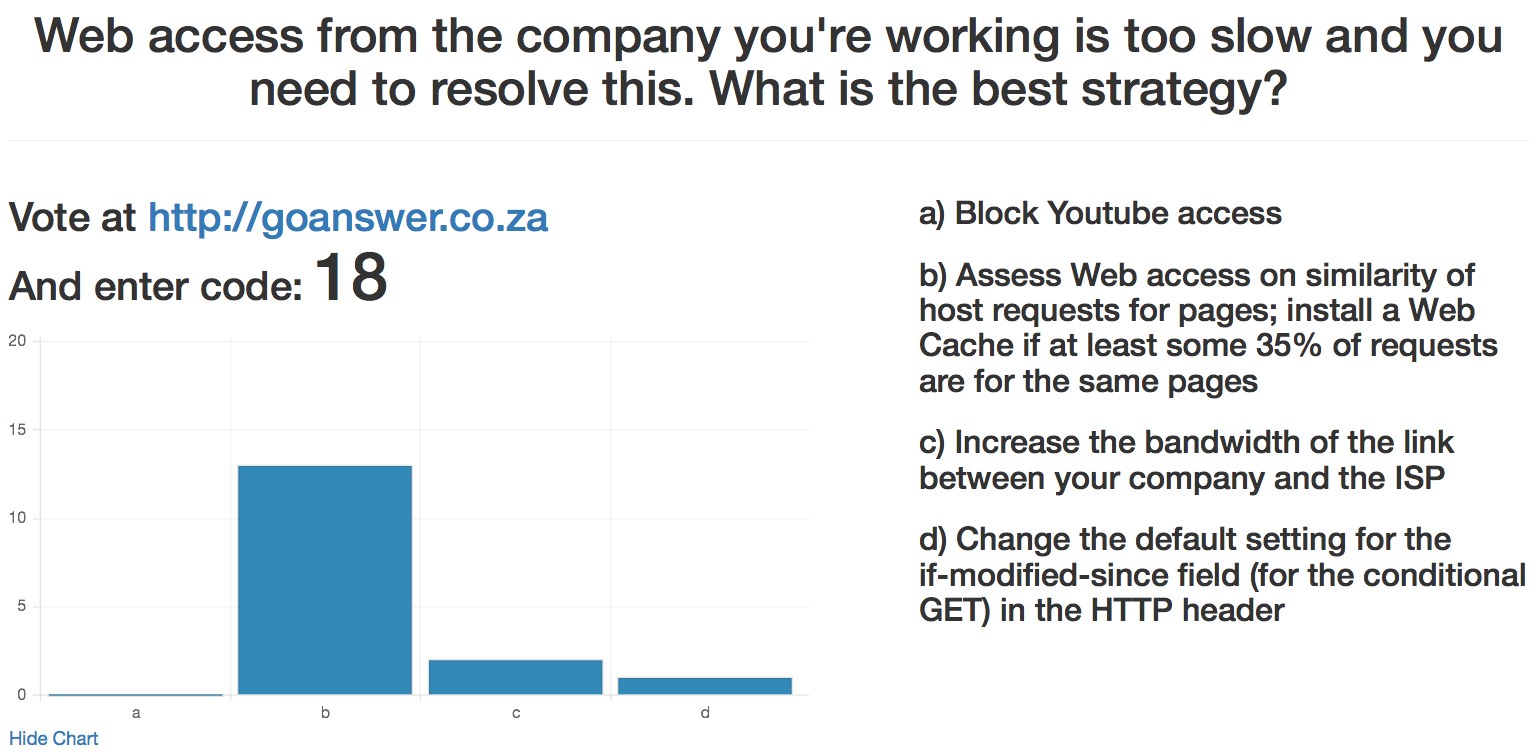
The same simple question in Spanish, mainly to show that diacritics indeed are supported (apologies for any translation errors):
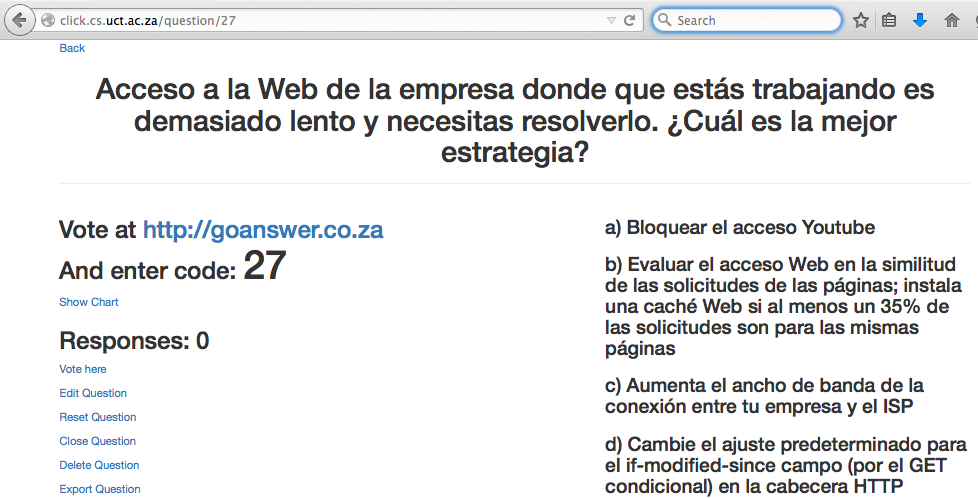
Question with figure and math display (and closed after voting):
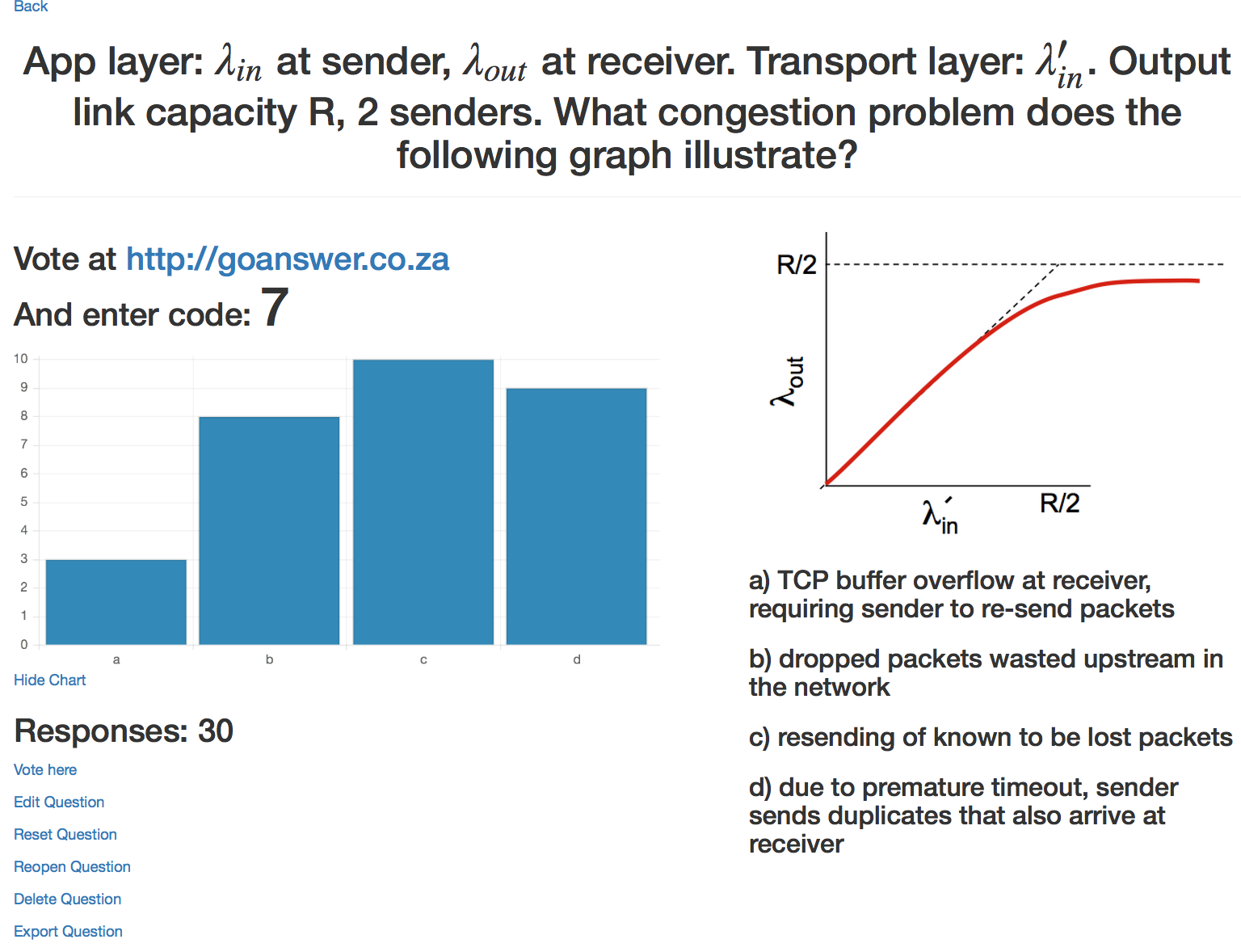
Answering a question - entering the question ID:
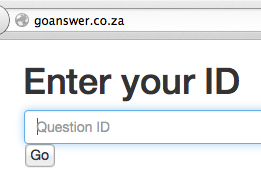
Answering a question (screenshot from the desktop interface; it works on the mobile as well):
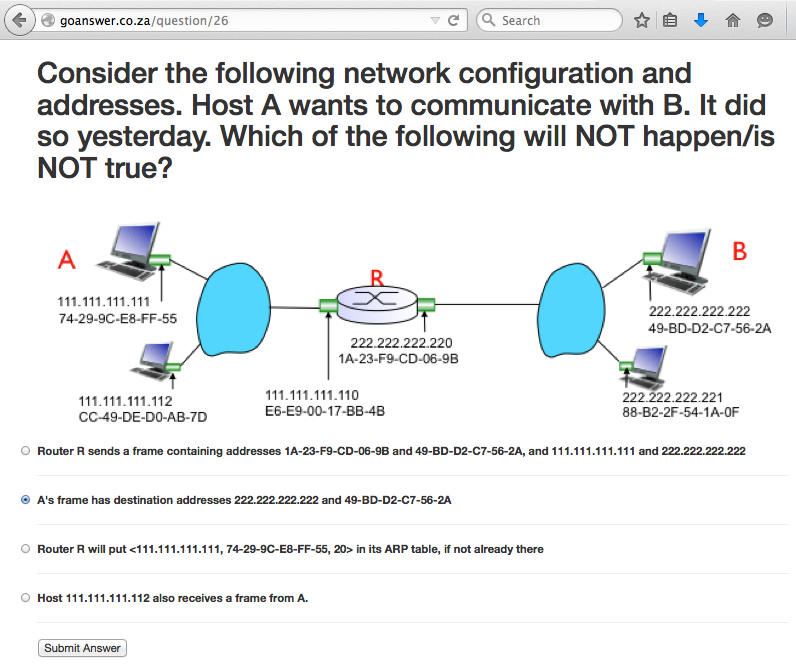
Results are exported in csv and can be easily read into, say, OpenOffice's spreadsheet software, where the "Run" indicates the session (one can open, close, and reset the questions):
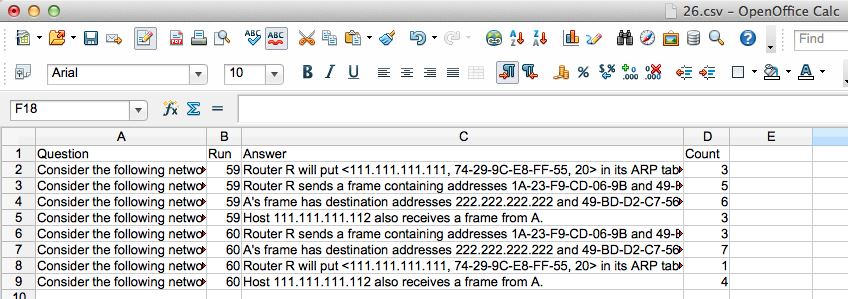
The first testing phase has been completed successfully. The upcoming phase it to let several other lecturers use it in their lectures, and then possibly a full roll-out at UCT.
List of outputs
- Publications
- Keet, C.M. An Experiment with Peer Instruction in Computer Science to Enhance Class Attendance. 23rd Annual Meeting of the Southern African Association for Research in Mathematics, Science, and Technology Education (SAARMSTE'15). Huillet, E. (Ed.), pp319-331. 13-16 January 2015, Maputo, Mozambique.
- Presentations
- "The LetsThink-GoAnswer audience response system" at the UCT's Teaching & Learning Conference on Oct 22-23, 2015.
- Other dissemination
- The LetsThink-GoAnswer website with the tool for lecturers (requires login)
- Source code on GitHub (link TBA)
- Blog post on the project/using the software:
- Yet another software-based clicker system: LetsThink -- GoAnswer; Sept 24, 2015
- Peer instruction with a computer networks course; June 25, 2015